VERSIONING MADE EASY
EASILY DUPLICATE COMPS
____________
Versioning basics
Duplicating multiple After Effects compositions, or versioning, whilst replacing text and media has never been easier.
Simply create a spreadsheet that contains the new comp name, which comp to duplicate and the names of the text layers to replace and you’re ready to go!
TSV file drives versioning with versionspreader.
Simply save a spreadsheet from Excel, Google Sheets or Numbers as a TSV to drive versionspreader and duplicate comps. It’s quick and easy to get started.
Only two columns needed
Only two column headers are needed to drive the duplication. Add more columns for text replacement. It’s that easy and you can set up a new spreadsheet in just minutes.
Duplicate multiple comps per row (batch)
Adding a “Version 1” column header will set up your spreadsheet to duplicate a composition in the below rows. Adding multiple version headers (“Version 2”, etc) will allow you to duplicate multiple compositions, or a batch, per row.
This way you can duplicate, for example, a 16:9, 9:16 and 1:1 composition per version. This is great for projects that have several outputs, various lengths, etc.
Replace text layers in each duplicate version
Simply adding a column header with the exact name of a text layer in your composition will allow you to replace the text in the versions.
Add countless versions to a spreadsheet
Adding more rows to the spreadsheet allows you to duplicate more versions. So not only can we duplicate multiple compositions per row as a batch, we can do that for many batches all at once. Making it super easy to create dozens of deliverables in no time!
Adding forced linebreaks to text
Adding a simpla HTML break tag <br> to your text replacement will create a line-break when replacing the text. This could be helpful for longer paragraphs of text.
In case your text actually NEEDS a <BR> tag as part of the text replacement you can easily disable this feature with the “Disable < BR >” checkbox in the extension.
Extracting lists from a single cell
You can populate several text layers of a list in your composition from a single cell in the spreadsheet. This keeps the spreadsheet cleaner in case you have multiple lists to populate in your versions and these won’t have to take up 10 columns in the spreadsheet!
easy spreadsheet creation
Creating a spreadsheet for use with VersionSpreader basically requires just two column headers : compName and Version 1. These will contain the name of the new version we are creating and which comp to duplicate. -Other column headers could be the exact names of text layers and that will replace the source.text of those layers.
AUTOMATIC MEDIA REPLACEMENT
____________
Replacing media
Duplicating multiple After Effects compositions, or versioning, whilst replacing text and media has never been easier.
Simply create a spreadsheet that contains the new comp name, which comp to duplicate and the names of the text layers to replace and you’re ready to go!
precomp images, video, audio and image sequences
Precomp your media files allows for use in multiple compositions, also during versioning, and it allows for a bit more control over the layout.
Only two columns needed
Only two column headers are needed to drive the duplication. Add more columns for text replacement. It’s that easy and you can set up a new spreadsheet in just minutes.
Duplicate multiple comps per row (batch)
Adding a “Version 1” column header will set up your spreadsheet to duplicate a composition in the below rows. Adding multiple version headers (“Version 2”, etc) will allow you to duplicate multiple compositions, or a batch, per row.
This way you can duplicate, for example, a 16:9, 9:16 and 1:1 composition per version. This is great for projects that have several outputs, various lengths, etc.
Replace text layers in each duplicate version
Simply adding a column header with the exact name of a text layer in your composition will allow you to replace the text in the versions.
Add countless versions to a spreadsheet
Adding more rows to the spreadsheet allows you to duplicate more versions. So not only can we duplicate multiple compositions per row as a batch, we can do that for many batches all at once. Making it super easy to create dozens of deliverables in no time!
Adding forced linebreaks to text
Adding a simpla HTML break tag <br> to your text replacement will create a line-break when replacing the text. This could be helpful for longer paragraphs of text.
In case your text actually NEEDS a <BR> tag as part of the text replacement you can easily disable this feature with the “Disable < BR >” checkbox in the extension.
Extracting lists from a single cell
You can populate several text layers of a list in your composition from a single cell in the spreadsheet. This keeps the spreadsheet cleaner in case you have multiple lists to populate in your versions and these won’t have to take up 10 columns in the spreadsheet!
SIMPLE UI DESIGN
____________
clean user interface
Creating a spreadsheet for use with VersionSpreader basically requires just two column headers : compName and Version 1. These will contain the name of the new version we are creating and which comp to duplicate. -Other column headers could be the exact names of text layers and that will replace the source.text of those layers.
Build Your Dream
The Magic Happen
building the future
our concept
We are the comprehensive design and technology partner for the digital age. We help businesses to stay relevant to their customers in the digital era by touching hearts and minds.
Strategy
As brand with a strong grasp of who they are and what they stand for, our challenge was to simplify and clarify their brand platform, and to create an identity system and flagship eCommerce experience.
Technology
As brand with a strong grasp of who they are and what they stand for, our challenge was to simplify and clarify their brand platform, and to create an identity system and flagship eCommerce experience.
have some questions
Message us
Error: Contact form not found.
other features
Capabilities
Want to get started?
We are always taking care of the new product’s launch
and initial client and user support.